The NALC is committed to the renewal of all our congregations, working to develop and deliver resources that challenge and open the NALC to the work of the Holy Spirit in our ministry and mission. For those who enjoyed receiving a daily Advent devotional, we commend these resources for your consideration –
- To receive the daily message with Scripture passages from Reading The Word of God (daily reading plan), please text: ReadingTheWord to 24251
- To receive Drops in Focus (weekly lock screen image), please text DropsInFocus to 24251
- Drops From The Well – A weekly Scripture focus verse from the lectionary. To receive Drops From the Well updates, please text the word: DropsFromTheWell to 24251
- MissionConnect – a weekly update from the Mission Office. To receive MissionConnect updates, please text the word: MissionConnect to 24251
- To receive a daily email with Reading The Word of God, please visit: http://callingpost.site/ReadingTheWordofGod – scroll to the bottom of the page and click on the box that says “sign up now.” (Note – if you wish to receive only an email, do not enter your phone number on this form.)
- To receive Drops in Focus via weekly email, please visit: http://www.callingpost.site/DropsinFocus and complete the form at the bottom of the page by clicking “sign up now.” (Note – if you wish to receive only an email – do not enter your phone number on this form.)
- To receive MissionConnect via email, please visit: http://www.callingpost.site/MissionConnect and complete the brief form at the bottom of the page by clicking “sign up now.” (Note – if you wish to receive only an email, do not enter your phone number on this form.)
- To receive Drops From the Well updates via a weekly email, please visit http://www.callingpost.site/DropsFromTheWell and complete the form at the bottom of the page by clicking “sign up now.” (Note – if you wish to receive only an email – do not enter your phone number on this form.)
For additional assistance, please see the tutorial below or send an email by clicking: here.

Step #1: Text the phone number 24251. Type the code in the field where you would send a message. (For example: MissionConnect.) Click send.
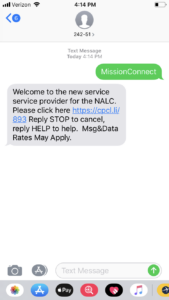
Step #2: After approximately 30-90 seconds, you will receive the following reply message. Click the link provided (blue letters). This will automatically take you to step #3.
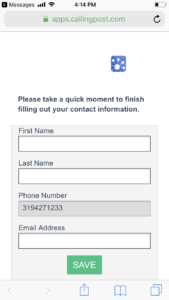
Step #3: Provide the additional information requested. Your information will not be shared or distributed. This step is a one time requirement as the NALC switches service providers.
IMPORTANT NOTE: If you only want to receive updates via text message – put ONLY your phone number in. If you only want to receive updates via your email address, please ONLY enter your email address. All fields are NOT mandatory. Only enter contact information in the area you would like to receive it.


