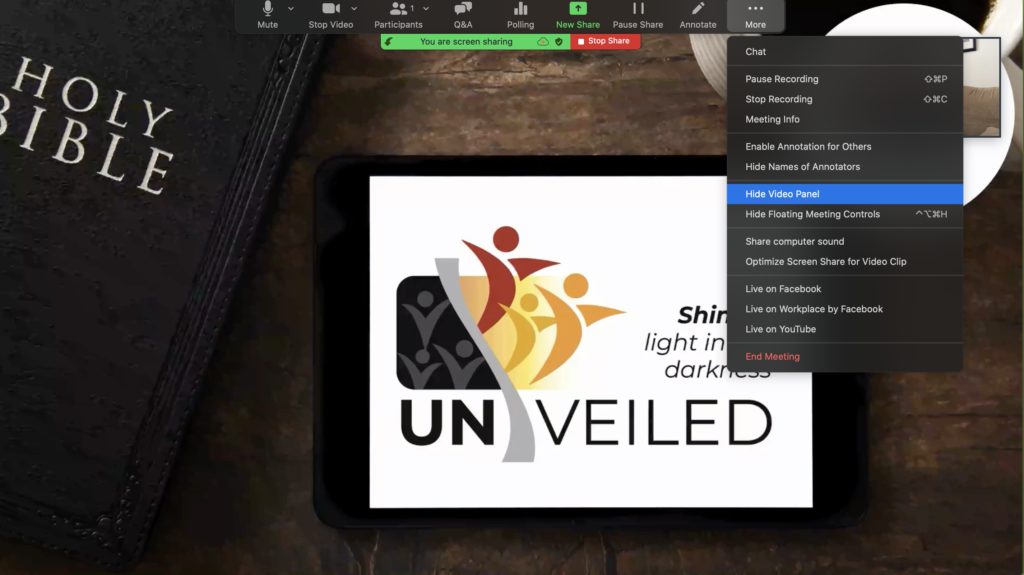Depending on what type of computer, tablet or phone you have? Or how old your device is – Zoom may appear differently for different people. We have a support ticket in with Zoom to see if these things can be altered at an administrative level, but for now – here is how they can be altered at an individual level according to personal preference. Following up on a few questions from yesterday’s sessions:
- Would you like to disable the chat notifications you see if they’re distracting for you? Here’s how to do so on a computer or smart phone: https://www.youtube.com/watch?v=kCeUoGa5MdE
- If you have a newer version of Zoom and are annoyed at seeing the logo for the event during the conference?
- Turn off “side by side” mode by: Turn off “Side by Side”
- Alternatively, click on the main tool bar and click “hide video pannel”